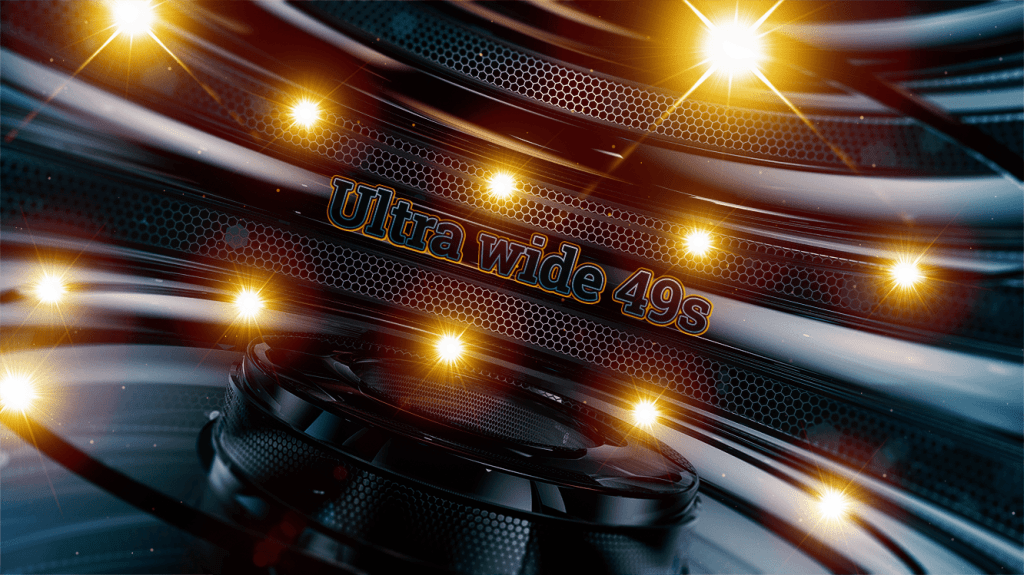Can’t live without your dual screen? Try one of these 49″ Ultra Widescreen Monitors on for size: Samsung CHG 90, or DELL Ultra Sharp, Ultra Widescreen, 49″ Monitor.
In January, I decided to pick up the Samsung CHG 90. An Ultra Widescreen, 49″ freesync monitor to replace my dual screen monitors. At first I was hesitant due to the price point, but once it was installed, there was no way I would go back to a dual screen. Even when I hit a rare issue with the Samsung CHG 90, and had to return the monitor, which I then replaced with the DELL Ultra Sharp, Ultra Widescreen, 49″ Monitor. This issue turned out to be a good thing, as the DELL Monitor had a few more capabilities that made it a much better replacement that I will compare below.
Quick Comparison of differences that were important to me:
| Feature | Samsung CHG90 | Dell U4919DW |
| 5k resolution | No | Yes |
| USB-C | No | Yes |
| Curved Screen | Deeper Cuver | Shallow Curve |
| Audio Passthrough | Yes | No |
| Remote | No | No |
Both monitors were packaged in a way that allowed for a streamlined installation process of unpacking and configuring. They both came with all the necessary cables needed to support multiple computers.

The main input format for the Samsung CHG90 was HDMI, DVI among others, as well as USB and and audio passthrough. In that, you can connect your external devices to the monitor, then plug the appropriate connectors into your computer.

Similar to the Samsung, the Dell U4919 supported HDMI, DVI, and USB-C, as well as USB 3.0 passthrough. Unfortunately, it did not contain an audio passthrough, which was one of the missing elements to this monitor, as installation against a USB-C capable laptop would’ve been the most straight forward. That is, just 1 cable connection to the monitor handles: Power, Video, and access to USB connected devices, such as backup storage, etc.. The Samsung on the other hand, required multiple connectors, for which, the HyperDrive adapter helped to consolidate.

All in all, I would recommend the Dell over the Samsung, due to two main features: USB-C support, where 1 cable supports Video, Power, and USB access, and higher 5k resolution.